Enhance your appointment notifications by integrating Twilio with Bookiro. Follow these simple steps to get started:
1- Create a Twilio Account
Begin by registering for a Twilio account. You can sign up quickly by clicking here.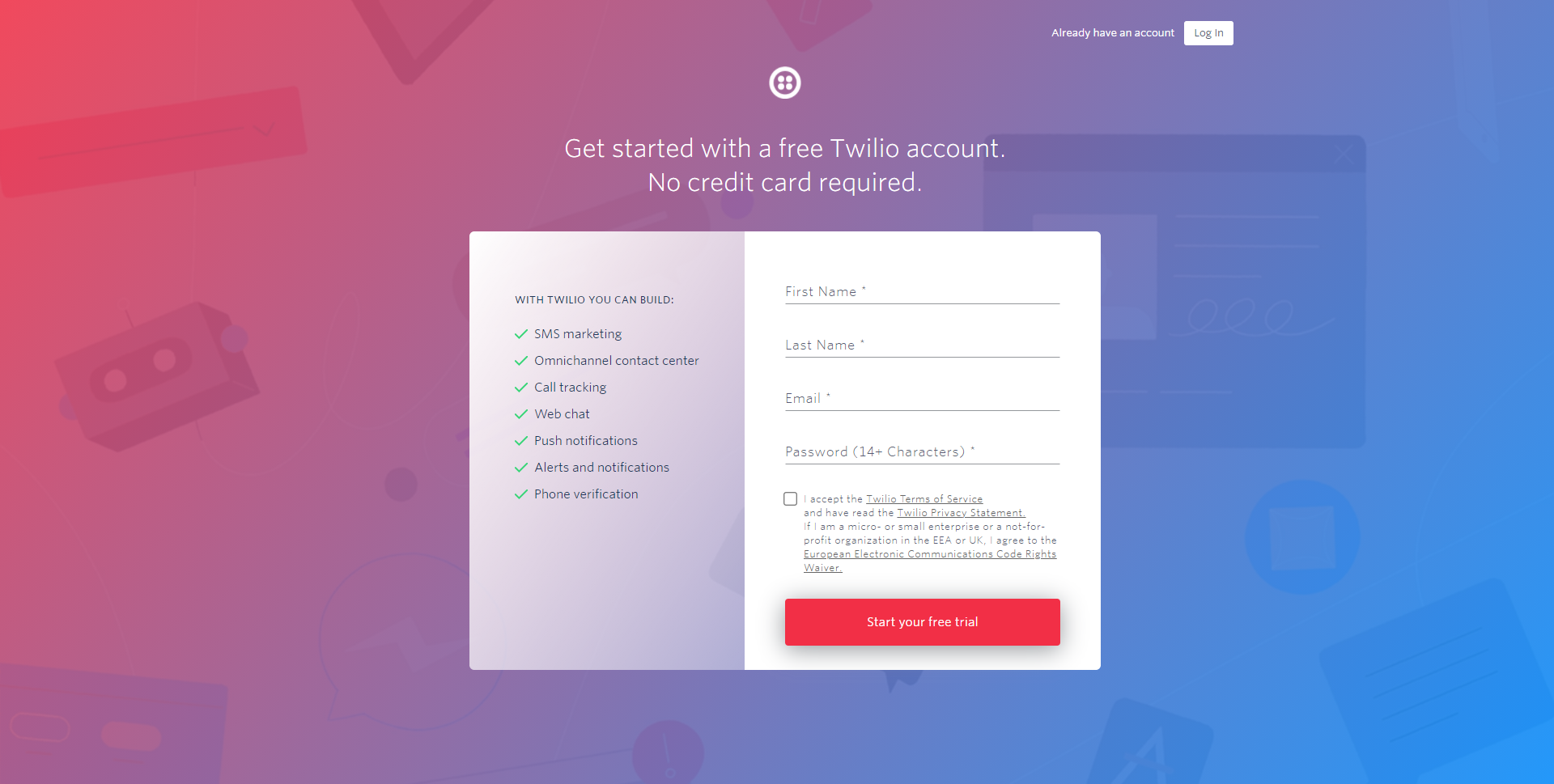
2- Get Your Twilio Phone Number
Once registered, navigate to your Twilio Project Dashboard. Click on Explore Products, then select Phone Numbers under the Super Network section.
Choose your desired country (e.g., US numbers start at just $1/month), select a number, and click Buy.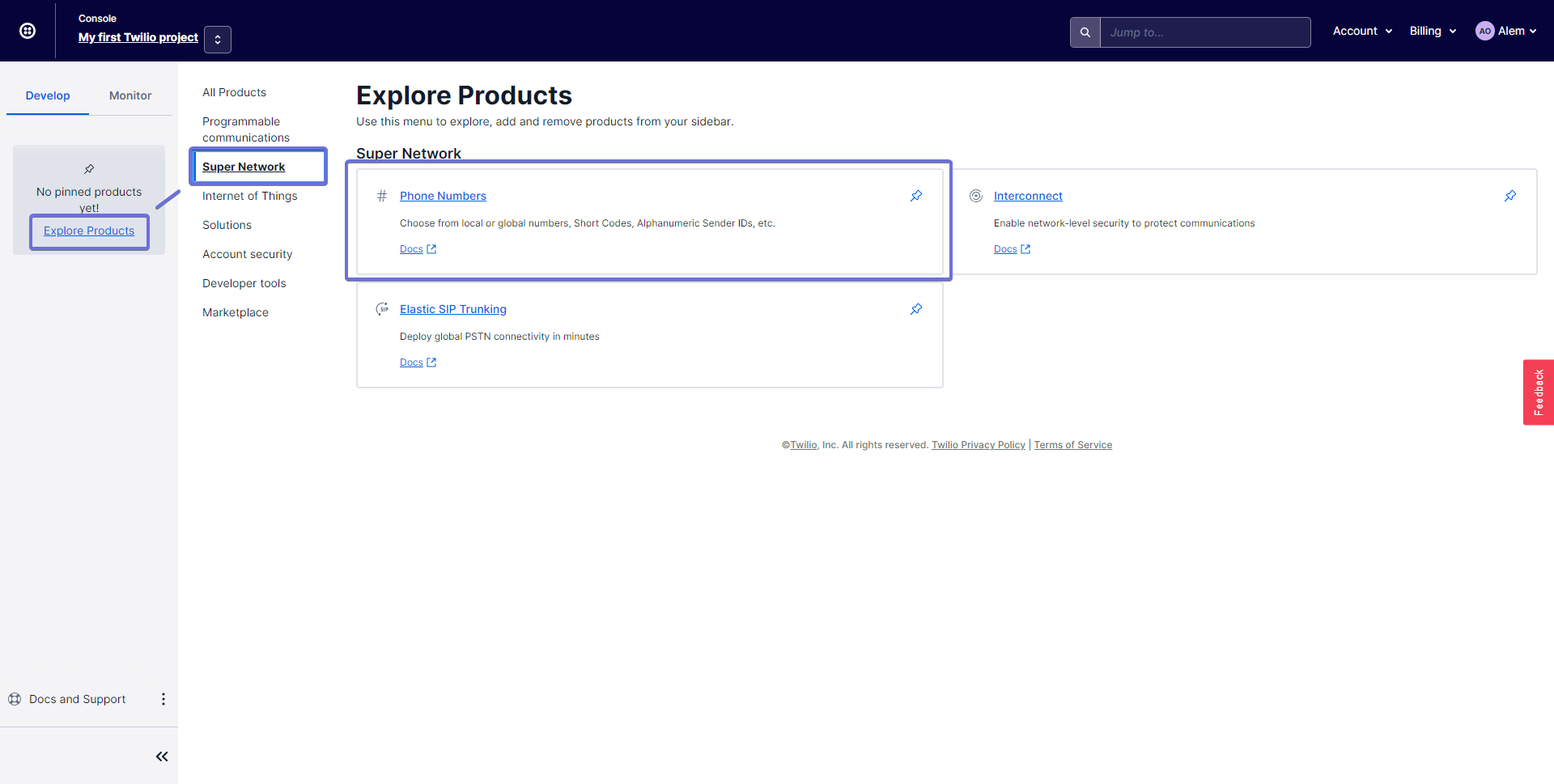
3- Copy Your Number & API Credentials
After purchasing your number, copy it along with your Twilio API SID and Auth Token.
4- Connect Twilio to Booknetic
Go to your Booknetic Dashboard > Settings > Integrations > SMS (Twilio).
Paste your Twilio phone number and API credentials into the corresponding fields
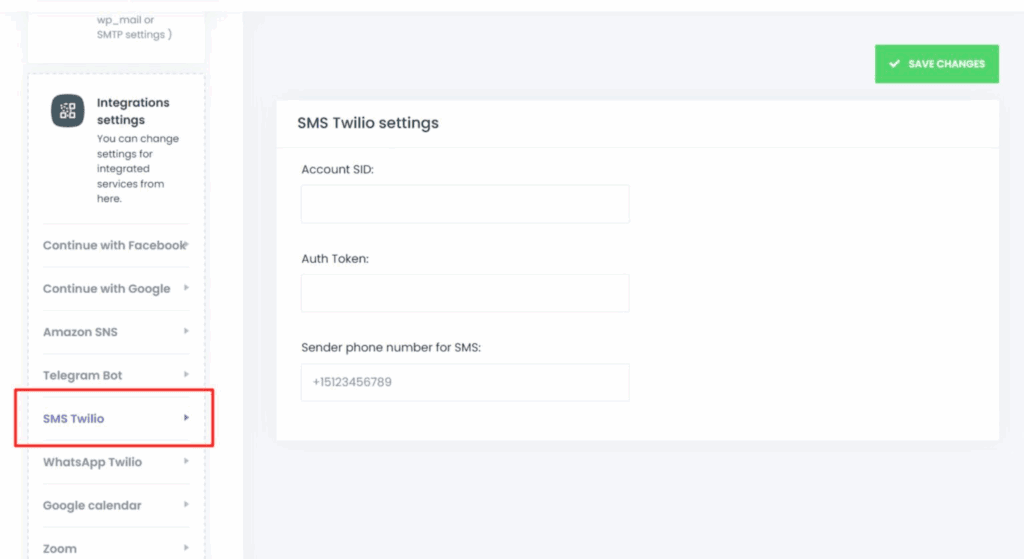
.
That’s it! Your Bookiro system is now ready to send automated SMS notifications through Twilio — keeping your clients informed and reducing no-shows effortlessly.